Go for the answer very quickly.
One of the problems with Cinemachine, especially with the Virtual Camera (vcam) and FreeLook Camera is when New Input System wants to handle moving parameters like Aim
Many solutions have been proposed for this.
- Write Extensions from CinemachineExtension
- or with MonoBehavior
Solution
Obviously, the two components (Cinemachine and Input System) packages must be installed
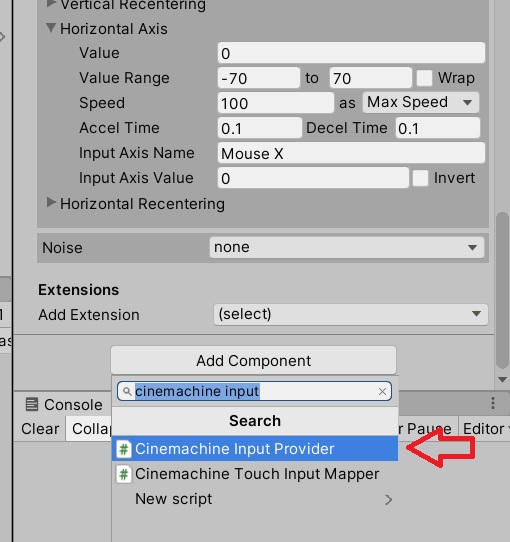
Click the Add Component button just below the virtual camera/FreeLook Camera component
Find and Add CinemeachineInputPrivider script which is a helper class within Cinemachine package
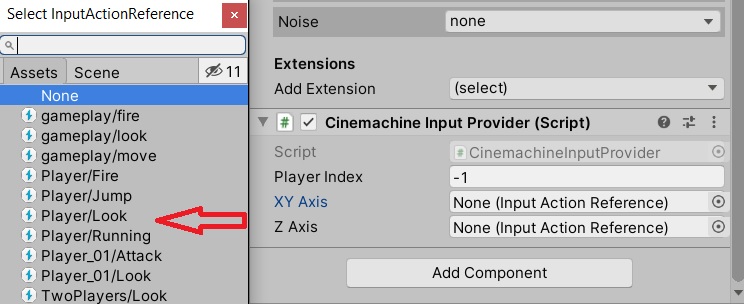
Set the player index to the default
For XY Axis, select the Vector2 value from the defined actions section in Input System Panel
For example, I have already created an option for mouse delta called Look.
That’s all 😉